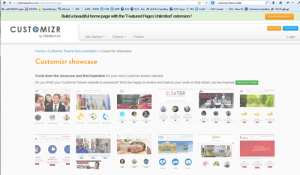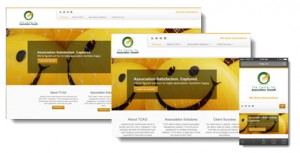I have worked with Brett Wangman for over 10 years now. We were first introduced to him through Higher Logic after we had a very troublesome integration process with our previous consultant. Brett came in and helped us get things off the ground in an easy and practical way – helping us successfully navigate the perils of launching a new site while learning some key strategies to help us better work with our members. After moving to a new association, one of my first calls was to Brett. Now, after two site upgrades and other side projects, we still come back to Brett to support our efforts. His help has been invaluable to keep us moving forward. I highly recommend him for any of your association’s Higher Logic needs – he’s awesome!

Margaret Rehayem
Vice President
National Alliance of Healthcare Purchaser Coalitions
Super Forum Spotlight: Bringing Your Thrive Site to Life with Widgets, CSS & More
At this year’s Higher Logic Super Forum, I had the opportunity to co-present with Justin Prevatte from Themelogic a hands-on Learning Lab session focused on unlocking the full visual and functional potential of Thrive community sites. The session, titled “Site Design: Widgets, CSS, and More,” was designed to give attendees actionable tips, customizable code snippets, and real-world examples to elevate their site design—no developer required!
🌟 Key Takeaways from the Lab
1. Optimize Your Home Pages (Public + Member):
We explored ways to simplify navigation, update profile widgets, increase logo size, and even add background images to make member home pages more dynamic and visually engaging.
2. Featured vs. HTML Cards – Choosing the Right Tool:
Not all cards are created equal! We compared HL Featured Cards and HTML Cards, diving into:
- Accessibility and alt tags
- Styling flexibility
- Hover effects and interactivity
- When to go no-code vs. when to embrace the techy side
We even shared live examples from Theme Logic and broke down what makes each card type shine.
3. Quick CSS Wins for Instant Impact:
Attendees learned how to:
- Change the profile box background color
- Customize calendar date stamps
- Resize featured images for better visual pop
All with copy/paste-ready snippets you can drop into your CSS override!
4. JavaScript Magic Tricks:
Yes, you can do more than you think with a JS widget in your footer:
- Random background or logo generators
- Custom dropdown menus
- Dynamic login button text
- Easter eggs like “Dance Party” links 💃
5. Make Communities & Blogs Work for You:
We talked about combining community lists, filtering by type, and making the blog list widget more dynamic—while acknowledging where HL’s current tools still need a boost (yes, we’re still waiting on native blog images!).
💡 Final Thoughts
Designing your Higher Logic Thrive site doesn’t have to feel limiting. With a few key widgets, some CSS creativity, and a sprinkle of JavaScript, you can create a site that not only looks great but actively drives member engagement.
Missed the session or want a copy of the code examples? Feel free to reach out to me or explore themelogic.com for inspiration and implementation guides.
Stay creative,
Brett Wangman
President, The Center for Association Growth